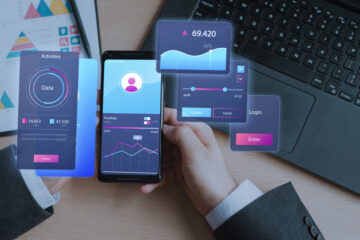How To Convert HTML Site To WordPress Theme Guide [2024]

Transforming a static HTML site into a dynamic WordPress theme can enhance your website’s functionality and ease of management. In this comprehensive guide for 2024, we’ll walk you through the process step by step.
Understanding the Conversion Process
Converting your HTML site to a WordPress theme involves careful planning and execution. Let’s delve into the key steps to ensure a smooth transition.
Preparing Your HTML Site
Before diving into the conversion, make sure your HTML site is ready. This involves assessing your current site structure, ensuring all necessary files are in order, and creating a backup.
Evaluate Your Site Structure
Begin by conducting a thorough review of your HTML site’s structure. Identify the key pages, navigation menus, and any custom elements that need attention during the conversion. This step is essential for maintaining the overall architecture of your site.
Check File Integrity
Ensure that all HTML files are organized and named correctly. Check for any redundant or unused files that can be excluded from the conversion process. This streamlining will make the transition to WordPress more efficient.
Create a Comprehensive Backup
Before making any changes, create a comprehensive backup of your HTML site. This includes both the website files and the associated database. In the unlikely event of any issues during the conversion, having a backup ensures you can easily revert to the previous state.
Address SEO Considerations
Take note of your current site’s SEO elements, such as meta tags, descriptions, and structured data. Document these details to ensure a smooth transition without compromising your site’s search engine visibility.
Identify and Address Dependencies
If your HTML site relies on external dependencies like JavaScript libraries or custom scripts, ensure that these are compatible with WordPress. Adjustments may be needed to seamlessly integrate these elements into your new WordPress theme.
Setting Up a WordPress Environment
To begin the conversion, set up a WordPress environment. Install WordPress locally or on a staging server to avoid disruptions to your live site.
Staging Server Option
For a more comprehensive testing environment, consider using a staging server. Many web hosting providers offer staging features, enabling you to create a clone of your site for experimentation.
Installing WordPress
Follow the standard WordPress installation process. Choose a relevant database name and user credentials. This is the foundation on which you’ll build your converted site.
Importance of Backing Up Your HTML Site
Before initiating any changes, create a backup of your HTML site. This precautionary step ensures that you can revert to the original state if any unforeseen issues arise during the conversion process.
Choosing a Blank Theme or Starter Theme
Selecting an appropriate base is crucial. Opt for a blank theme or a starter theme that aligns with your design preferences and functionalities.
Exploring Blank Themes
Blank themes, also known as bare-bones or naked themes, provide a minimalistic foundation. They come without any styling or layout, offering a clean slate for customization. Popular choices include Underscores and HTML5 Blank. These themes are ideal for those who prefer building from the ground up, tailoring every aspect of their WordPress site.
Embracing Starter Themes
Starter themes, on the other hand, are more comprehensive, offering a pre-built structure with basic styling. Themes like _S (Underscores), Sage, and UnderStrap fall into this category. They are excellent for those seeking a balance between customization and efficiency. Starter themes often include common functionalities, saving time during the development process.
Creating WordPress Templates
Learn how to structure WordPress templates to match your HTML site. This step is vital for maintaining consistency and ensuring a responsive design.
Understanding WordPress Template Hierarchy
WordPress follows a specific hierarchy for templates. Familiarize yourself with this hierarchy to know which template file WordPress will use for different types of content. This hierarchy includes files like index.php, single.php, page.php, and more.
Converting HTML Structure to WordPress Templates
Begin by identifying the structure of your convert html to wordpress theme. Each section, whether it’s a header, footer, sidebar, or content area, needs a corresponding WordPress template. Transfer HTML code into these templates, ensuring compatibility with WordPress functions.
Utilizing Custom Fields and Post Types
WordPress provides the flexibility of custom fields and post types. If your HTML site has specific content structures, like portfolios or testimonials, leverage these features to maintain a similar layout and functionality.
Implementing Dynamic Content with PHP
Unlike static HTML, WordPress allows dynamic content through PHP. Integrate PHP snippets to pull in dynamic content such as post titles, categories, and tags. This dynamic nature enhances the versatility of your website.
Ensuring Responsiveness with CSS
Responsive design is paramount. Ensure that your CSS styles are compatible with various screen sizes. Leverage media queries and responsive design principles to guarantee an optimal viewing experience across devices.
Testing Your WordPress Theme
Thoroughly test your WordPress theme across various browsers and devices. Address any issues that may arise during this phase.
Browser Compatibility Testing:
Test your WordPress theme on major browsers such as Chrome, Firefox, Safari, and Edge. Ensure that your site looks consistent and functions properly on each platform. Address any layout discrepancies or functionality issues that may arise on specific browsers.
Responsive Design Testing:
In today’s mobile-centric world, a responsive design is paramount. Confirm that your WordPress theme adapts seamlessly to various screen sizes, from desktops to smartphones and tablets. This step is crucial for providing an optimal user experience across devices.
Performance Optimization:
Check the loading speed of your WordPress site using tools like Google PageSpeed Insights or GTmetrix. Optimize images, utilize caching mechanisms, and make any necessary adjustments to improve your site’s performance. A fast-loading website contributes significantly to user satisfaction and search engine rankings.
Functionality Testing:
Ensure that all interactive elements, such as forms, buttons, and navigation menus, function as intended. Test contact forms, subscription features, and any other dynamic components to guarantee a smooth user journey.
SEO Check:
Verify that your WordPress theme is SEO-friendly. Ensure that metadata, such as title tags and meta descriptions, can be easily customized. Consider using SEO plugins to enhance your site’s search engine visibility. This is crucial for attracting organic traffic and improving your site’s ranking on search engine results pages.
Accessibility Testing:
Check the accessibility of your WordPress theme to ensure that it accommodates users with disabilities. Confirm that all content is accessible through keyboard navigation, and use tools like WAVE or Axe to identify and address any accessibility issues.
Conclusion
Converting an HTML site to a WordPress theme requires attention to detail and a systematic approach. By following this guide and leveraging the expertise of a WordPress customization expert, you can seamlessly migrate your site, unlocking the full potential of WordPress in 2024.
Leave a reply
You must be logged in to post a comment.