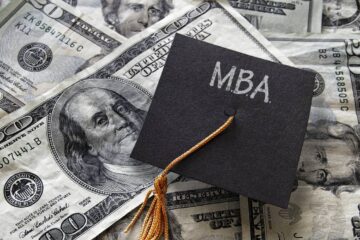How can you activate a Debit card and generate a new PIN?

activate a Debit card and generate a new PIN
Activating a debit card PIN and generating a new one is crucial when you receive a new card or need to change your existing PIN for security reasons. In this article, we will guide you through the process of activating your Kotak Debit Card by generating a PIN for the first time. Whether you are applying for a Kotak 811 Debit Card or have an existing one, understanding this process is essential.
Activation of Kotak Debit Card PIN for the First Time
When you receive your Kotak Debit Card for the first time, it will usually be inactive, and you will need to set up a PIN to start using it for transactions. Follow these steps to activate your
Kotak Debit Card and generate your PIN:
- Call Customer Care: Contact Kotak Mahindra Bank’s customer care service using the phone number provided on the back of your debit card or on the bank’s website. Follow the automated instructions to verify your identity.
- Select PIN Generation Option: Once you are connected to a customer care representative, inform them that you want to activate your debit card and generate a new PIN. They will guide you through the process.
- Provide Necessary Information:You will be required to provide certain personal and account-related information for verification purposes. Ensure that you have your account number, date of birth, and other details on hand.
- Choose a PIN:After verifying your identity, you will be prompted to choose a four or six-digit PIN for your debit card. Ensure that it is a unique and secure combination that you can remember easily.
- Confirm the PIN: You will be asked to confirm the PIN by entering it again. Double-check to ensure that you have entered the correct PIN.
- Activation Confirmation: Once your PIN is successfully generated and confirmed, the customer care representative will provide you with a confirmation. Your Kotak Debit Card is now active and ready to use with the new PIN.
Generating a New Kotak Debit Card PIN
If you already have an active Kotak Debit Card but need to change your existing PIN due to security concerns or any other reason, follow these steps to generate a new PIN:
- Visit an ATM: Locate a Kotak Mahindra Bank ATM nearest to you. Ensure that the ATM accepts cardless transactions, as some ATMs may require you to insert your card for a PIN change.
- Insert Your Card:If the ATM accepts cardless transactions, you can skip this step. Otherwise, insert your Kotak Debit Card into the ATM’s card slot.
- Select Language: Choose your preferred language for the transaction.
- Enter Your Current PIN:If you are changing your existing PIN, you will be required to enter your current PIN for verification.
- Select ‘Change PIN’ Option:Look for the ‘Change PIN’ or ‘Generate PIN’ option on the ATM screen and select it.
- Enter the New PIN: Input the new four or six-digit PIN you wish to set. Make sure it is unique and secure.
- Confirm the New PIN:Re-enter the new PIN to confirm it. This step helps avoid any errors in setting the PIN.
- PIN Change Confirmation: Once your new PIN is successfully set and confirmed, you will receive a confirmation message on the ATM screen.
- Collect Your Card (if applicable):If you had inserted your card in step 2, don’t forget to collect it from the ATM before leaving.
- Wait for Activation:Activating your new PIN may take a while. Ensure you do not share your PIN with anyone and keep it confidential.
Safety Precautions
While activating your Kotak Debit Card PIN or generating a new one, it is essential to prioritise your safety and security. Here are some safety precautions to remember:
- Confidentiality:Never share your PIN with anyone, including bank employees. Your PIN is for your use only
- Choose a Secure PIN: Select a PIN that is not easily guessable, such as avoiding common combinations like “1234” or your birthdate.
- ATM Privacy: When entering your PIN at an ATM, shield the keypad with your hand to prevent anyone from seeing it.
- Secure PIN Storage:Avoid writing down your PIN or storing it in a place where others can easily access it.
- Change PIN Regularly:Consider changing your PIN periodically for added security.
- Report Lost or Stolen Cards:If your debit card is lost or stolen, report it to the bank immediately to prevent unauthorised transactions.
Generating Kotak Debit Card PIN for the first time enhances the security of your card and your financial transactions. Whether you receive a Kotak 811 Debit Card or need to change your existing PIN, following the steps and safety precautions ensures a smooth and secure experience. Remember to keep your PIN confidential and promptly report any issues or concerns to Kotak Mahindra Bank for assistance.
Leave a reply
You must be logged in to post a comment.