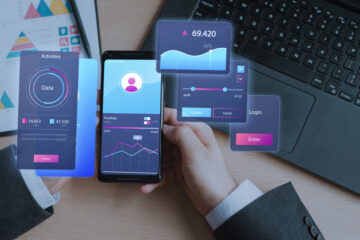Embedding LinkedIn Feed on Your Website: A Comprehensive Guide

Introduction
LinkedIn has emerged as the go-to platform for professional networking, knowledge sharing, and industry discussions. In today’s digital age, businesses are constantly seeking ways to optimize their brand visibility, and one effective method is embedding the LinkedIn feed on their websites. This article will provide a comprehensive guide on how to embed LinkedIn feed on your website, exploring two different methods: using a social media aggregator platform like Idukki and utilizing the direct LinkedIn post embedding option.
Method 1: Embed LinkedIn Feed Using Idukki
Idukki is a popular social media aggregator that allows you to fetch feeds from various platforms, including LinkedIn, and seamlessly embed them into your website. Here’s a step-by-step guide to using Idukki:
Step 1: Create a Idukki Account
Visit the Idukki website and sign up to create a new account. If you already have one, simply log in.
Step 2: Create a Collection
Select “Collection” and then “All Collections” on the left-hand side panel. This will display a list of all your albums. Choose the collection you want to update with LinkedIn feeds by clicking “Add Feed.” A pop-up window will appear.
Step 3: Connect LinkedIn
In the “Add Feed” dialog, ensure that the source is set as LinkedIn. Then, click “Add” to complete the process.
Step 4: Moderate and Customize
With Idukki, you have the ability to filter out irrelevant content and customize your feed’s appearance using different themes, styles, and layouts.
Step 5: Embed LinkedIn Feed
To preview your collection, click “Publish.” Then, select “Copy Code” to obtain the HTML code that you will need later. Log into your website backend, navigate to the page where you want to include the feed, and paste the embed code in the appropriate section. Finally, publish your changes to finalize the process.
Method 2: Direct LinkedIn Post Embedding
If you prefer to embed specific LinkedIn posts instead of an entire feed, LinkedIn offers a direct post embedding option. Follow these steps:
Step 1: Select the Post
Choose the LinkedIn post you want to embed on your website. Click on the three dots (More options) on the top right corner of the post. In the drop-down list, click on ‘Embed this post.’
Step 2: Copy the Embed Code
LinkedIn will generate an embed code for the selected post. Simply click on ‘Copy Code.’
Step 3: Embed Post on Your Website
Paste the copied code into your website’s HTML where you want the post to appear.
The Benefits of Embedding LinkedIn Feed on Your Website
Embedding a LinkedIn feed on your website can have numerous advantages that range from enhancing brand authenticity to improving SEO, increasing user engagement, and aiding lead generation and conversions. Let’s explore these benefits in more detail:
1. Establishing Brand Authenticity
In a crowded online marketplace, brand authenticity is a crucial differentiating factor. By embedding a LinkedIn feed on your website, you showcase your gallery dept professional network, endorsements, testimonials, and industry discussions. This display of expertise and credibility fosters trust among visitors and adds a seal of authenticity to your brand.
2. Boosting User Engagement
Regularly updated LinkedIn content on your website keeps it vibrant and interesting. Visitors are drawn to dynamic content that offers fresh insights. The engagement goes beyond reading, as it can prompt users to comment, share, or like the posts, thereby driving further interaction and enhancing user retention rates.
3. Improving SEO Ranking
Embedding a LinkedIn feed ensures that your website always has updated content, which is a key factor in search engine algorithms. The longer users spend on your website, the lower the bounce rate, positively impacting your SEO ranking. User interaction with your content, such as shares and comments, also contributes to SEO.
4. Aiding Lead Generation and Conversions
A well-curated LinkedIn feed serves as a powerful lead magnet. By showcasing your professional accomplishments, endorsements, testimonials, and business insights, you can instill trust in potential clients and increase the likelihood of conversions.
Conclusion
Embedding a LinkedIn feed on your website is a strategic move that can yield numerous benefits. Whether you choose to use a social media aggregator platform like Idukki or opt for direct LinkedIn post embedding, the process is straightforward and can significantly enhance your brand’s online presence. By establishing brand authenticity, boosting user engagement, improving SEO ranking, and aiding lead generation and conversions, embedding LinkedIn feed on your website proves to be a valuable strategy for digital growth.
Remember, leveraging the power of professional networking platforms like LinkedIn can help you harness the full potential of your online presence and drive meaningful interactions with your target audience.
Leave a reply
You must be logged in to post a comment.