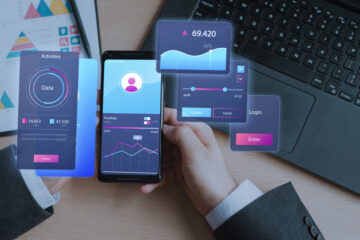Mastering the Rack: A Deep Dive into Rack Server Configurations

Rack Server
Introduction
In the rapidly evolving landscape of data centers and server rooms, the effective management and optimization of rack server stand as a critical pillar of IT infrastructure. This comprehensive guide, titled “Mastering the Rack,” embarks on a detailed exploration of the intricacies of server rack configurations. Serving as a roadmap for IT professionals, data center managers, and system architects, this deep dive delves into the essential elements that contribute to a well-organized, efficient, and scalable server rack setup.
In the following sections, we will unravel the intricacies of rack standards and sizes, rack mounting techniques, cable management strategies, power distribution best practices, cooling and airflow optimization, security considerations, meticulous labeling, and documentation practices, the judicious use of rack accessories, foresighted planning for future expansion, and the integration of remote management tools. By understanding and mastering these crucial aspects, organizations can ensure their rack servers meet the current demands and are primed for future growth and technological advancements.
Join us in this exploration as we navigate through the foundational principles and advanced strategies that define the art and science of mastering rack server configurations. Whether you are a seasoned IT professional seeking to optimize an existing infrastructure or a newcomer looking to establish a robust foundation, “Mastering the Rack” offers insights, best practices, and expert guidance to elevate your proficiency in the design, organization, and maintenance of server racks, ultimately contributing to the resilience and efficiency of your overall IT ecosystem.
Mastering the Rack: A Deep Dive into Rack Server Configurations
Mastering the rack involves understanding and optimizing the configuration of server racks, which are essential components in data centers and server rooms. A well-organized and efficiently configured rack server ensures proper cooling, easy maintenance, and optimal performance of the hosted equipment.
1. Rack Standards and Sizes:
- EIA-310 Standard: The Electronic Industries Alliance (EIA) defines the 19-inch standard for racks. This ensures interoperability between different manufacturers’ equipment.
- Rack Unit (RU): Standardizing on rack units helps plan and allocate space efficiently. Larger rack sizes may provide more space but also impact accessibility.
2. Rack Mounting:
- Rail Adjustability: Adjustable rails are crucial for accommodating various server depths. They allow for flexibility when upgrading or replacing equipment.
- Tool-less Mounting: Consider tool-less rail systems for easy installation and maintenance.
3. Cable Management:
- High-Density Patch Panels: Opt for high-density patch panels to maximize port capacity.
- Velcro or Cable Ties: Use these for securing cables. Velcro allows for easier changes, while cable ties offer a more permanent solution.
4. Power Distribution:
- Redundant Power: Connect each server to separate power sources to ensure redundancy. This minimizes the risk of downtime due to power issues.
- Metered PDUs: Use PDUs that provide power usage information to monitor and optimize energy consumption.
5. Cooling and Airflow:
- Rack Layout Optimization: Plan the layout of servers to ensure proper airflow and prevent hot spots.
- Containment Systems: Consider hot aisle containment or cold aisle containment systems to enhance cooling efficiency.
6. Security:
- Biometric Access: Implement biometric access controls for an additional layer of security.
- Auditing and Logging: Keep logs of who accesses the rack and when for auditing purposes.
7. Labeling and Documentation:
- Patch Panel Labels: Clearly label patch panels to simplify troubleshooting and maintenance.
- Asset Management System: Use a centralized system to document and track all equipment within the rack.
8. Rack Accessories:
- Sliding Shelves: These provide easy access to non-rackmount equipment and can support heavy devices like monitors or UPS units.
- Cooling Panels: Install cooling panels or vented blanking panels to enhance airflow.
9. Future Expansion:
- Scalable Power Infrastructure: Ensure the power infrastructure can handle increased loads with minimal modifications.
- Flexible Rack Layout: Design the layout with the ability to add or remove equipment without major reconfigurations easily.
10. Remote Management:
- IP KVM Switches: IP-enabled KVM switches allow remote access to servers, reducing the need for physical presence.
- Out-of-Band Management Tools: Invest in tools that provide out-of-band management capabilities, allowing you to troubleshoot and configure devices remotely even if the primary network is down.
Conclusion
“Mastering the Rack: A Deep Dive into Rack Server Configurations” serves as an invaluable resource for those navigating the intricate world of data center infrastructure. In conclusion, this comprehensive guide illuminates the crucial aspects of server rack management, providing a roadmap for achieving optimal efficiency, scalability, and reliability in IT environments.
As we draw our exploration to a close, it becomes evident that a well-organized and meticulously configured rack server is the cornerstone of a resilient and high-performance data center. By mastering the nuances of rack standards, mounting techniques, cable management, power distribution, cooling strategies, security measures, and future-proofing considerations, organizations can fortify their infrastructure against challenges while ensuring adaptability to emerging technologies.
This guide underscores the importance of a holistic approach, emphasizing the interconnected nature of each element within the rack server ecosystem. The incorporation of best practices, adherence to industry standards, and the integration of cutting-edge technologies contribute to a robust foundation that can accommodate present needs and seamlessly evolve with the ever-changing IT landscape.
Leave a reply
You must be logged in to post a comment.