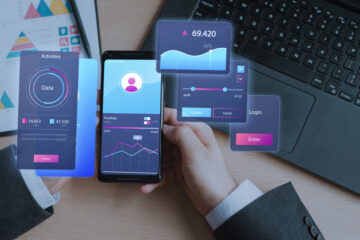15 Quick Tips About SAP Business One

Quick Tips About SAP Business One
15 Quick Tips About Sap Business One
in this Article, we will be telling you 15 Quick Tips About SAP Business One an integrated Enterprise Resource Planning (ERP) software solution developed by SAP SE. It is specifically designed for small and medium-sized enterprises (SMEs) to streamline their business processes and enhance overall efficiency. This comprehensive business management solution covers various key functions, including finance, sales, customer relationship management (CRM), inventory management, purchasing, production, and reporting.
SAP Business One provides a centralized platform that allows businesses to manage their operations seamlessly. With its user-friendly interface and scalable architecture, the software enables organizations to adapt and grow while maintaining control over critical business processes. The solution offers real-time insights, customizable features, and the ability to integrate with other applications, providing businesses with a holistic view of their operations.
Whether deployed on-premise or in the cloud, SAP Business One aims to help SMEs improve decision-making, optimize resource utilization, and enhance overall business performance. It is known for its flexibility, scalability, and ability to support diverse industries through tailored configurations and add-on solutions.
User-Friendly Interface:
SAP Business One offers an intuitive and user-friendly interface, making it easy for users to navigate and perform tasks efficiently.
Customizable Dashboards:
Take advantage of customizable dashboards to tailor the system to your business needs, providing quick access to relevant information.
Integrated Modules:
SAP Business One integrates various business modules such as finance, sales, inventory, and CRM, streamlining processes and improving data accuracy.
Real-Time Analytics:
Leverage real-time analytics to make informed decisions quickly, with up-to-date information on sales, inventory, and financials.
Mobile Accessibility:
Access critical business data on the go through the mobile app, allowing you to manage your business anytime, anywhere.
Automated Workflows:
Implement automated workflows to reduce manual tasks, improve efficiency, and ensure consistency in business processes.
Customer Relationship Management (CRM):
Utilize the built-in CRM functionality to manage customer interactions, sales opportunities, and customer satisfaction effectively.
Inventory Management:
Optimize inventory levels and reduce holding costs with robust inventory management features, including real-time tracking and reporting.
Multi-Currency Support:
Conduct business globally with ease by utilizing SAP Business One’s multi-currency support, enabling transactions in different currencies.
Integrated Financial Management:
Manage financial processes seamlessly with integrated accounting features, including general ledger, accounts payable, and accounts receivable.
Automated Alerts and Notifications:
Set up alerts and notifications to stay informed about critical events, helping you proactively address issues and opportunities.
Document Management:
Centralize document management to improve collaboration and ensure that relevant documents are easily accessible within the system.
Flexible Reporting:
Generate custom reports and analytics to gain insights into various aspects of your business, supporting strategic decision-making.
Third-Party Integrations:
Enhance the functionality of SAP Business One by integrating with third-party applications, allowing for a more comprehensive business solution.
Regular Updates and Support:
Stay current with the latest features and improvements by regularly updating your SAP Business One system. Additionally, ensure your team is trained and has access to reliable support resources.
Third-Party Add-ons: The system allows for integration with various third-party add-ons, extending its functionality to meet specific industry or business niche requirements.
Leave a reply
You must be logged in to post a comment.