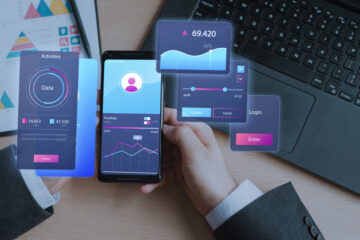Signing Code with Extended Validation (EV) Code Signing Certificates: A Comprehensive Guide

Extended Validation (EV) Code Signing Certificates represent the pinnacle of code integrity and trust in the realm of software development. This guide will take you through the in-depth process of signing your code using an EV Code Signing Certificate, ensuring not only the security of your software but also elevating the level of trust it inspires in end-users.
Prerequisites:
Before diving into the code signing process, ensure you have the following prerequisites in place:
Extended Validation Code Signing Certificate:
Acquire an EV Code Signing Certificate from a reputable Certificate Authority (CA). This certificate will include your digital signature and attest to the legitimacy of your software.
Private Key and Certificate Files:
Safeguard your private key and EV Code Signing Certificate files. The private key is crucial for signing your code securely, and the certificate file contains essential information about your organization.
Signing Tools:
Depending on your development environment, ensure you have the necessary tools for signing code. This might include command-line tools, integrated development environment (IDE) features, or dedicated code signing utilities.
Step-by-Step Guide to Signing Your Code:
1. Generate a Digital Signature:
Use your private key and the signing tools provided by the Certificate Authority to generate a digital signature for your code. This is a cryptographic process that uniquely identifies your organization as the source of the software.
2. Identify the Code to be Signed:
Specify the code files that you want to sign. This may include executable files, dynamic link libraries (DLLs), scripts, or other components of your software.
3. Embed the Digital Signature:
Utilize the signing tools to embed the generated digital signature into your code files. This process creates a secure seal that verifies the authenticity and integrity of the code.
4. Include Timestamping:
To address concerns related to certificate expiration, consider timestamping your signed code. This involves obtaining a timestamp from a trusted Time-Stamping Authority (TSA) and including it in your signature. Even if your EV Code Signing Certificate expires, the timestamp ensures the validity of the signature.
5. Check Timestamp Validity:
Before distribution, check the validity of the timestamp associated with your signed code. This ensures that users won’t encounter issues related to expired certificates.
6. Sign Installers and Updates:
If your software includes installers or periodic updates, ensure that these are also signed using your EV Code Signing Certificate. This extends the trust established by your signature to all components of your software.
7. Configure Additional Signing Options:
Depending on your development environment and requirements, explore additional options provided by your signing tools. This might include specifying the hashing algorithm, configuring signature details, or customizing the signing process.
Tips for a Smooth Signing Process:
Secure Key Management:
Keep your private key secure. Use hardware security modules (HSMs) or other secure key storage mechanisms to prevent unauthorized access.
Regularly Renew Certificates:
Monitor the expiration date of your EV Code Signing Certificate and renew it well in advance. This ensures continuity in signing your code without disruptions.
Keep Timestamping in Mind:
Timestamping is a best practice to ensure the long-term validity of your signed code. Consider including timestamping in your signing workflow.
Documentation:
Maintain thorough documentation of your code signing process. This includes details about your EV Code Signing Certificate, private key management procedures, and any specific configurations used during signing.
Conclusion: Elevating Trust with EV Code Signing
Signing your code with an Extended Validation Code Signing Certificate is not just a technical step; it’s a commitment to the highest standards of security and trust. By following this comprehensive guide and embracing best practices, you not only secure your software against tampering but also instill confidence in users that they are engaging with authentic and trustworthy applications. In the dynamic landscape of software development, a cheap EV Code Signing Certificate becomes a powerful emblem of your dedication to code integrity and user trust.
Leave a reply
You must be logged in to post a comment.