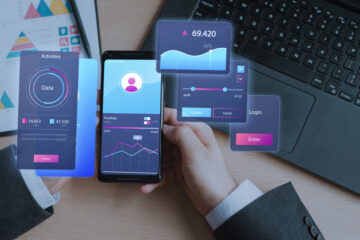How to Find Recently Added Friends on Snapchat: Step-by-Step Guide

Snapchat is a popular social media platform that allows users to connect with friends, share photos and videos, and stay updated on each other’s activities. If you’ve recently added friends on Snapchat and want to find them quickly, follow this step-by-step guide:
Method 1: Check Recent Conversations
- Open Snapchat:
- Launch the Snapchat app on your mobile device.
- Swipe Right to Chat:
- Swipe right from the camera screen to access the Chat section.
- View Recent Conversations:
- Scroll through your recent conversations. Friends you have recently added will appear at the top of the Chat section.
- Search for Specific Friends:
- If you have a specific friend in mind, use the search bar at the top to quickly find and chat with them.
Method 2: Check Snap Map
- Open Snapchat:
- Launch the Snapchat app on your mobile device.
- Access Snap Map:
- Pinch the screen with two fingers or tap the Bitmoji icon in the top-left corner to access Snap Map.
- View Friends on Snap Map:
- Friends you have recently added may appear on the Snap Map if they have enabled location sharing. You can see their Bitmojis on the map.
- Tap on a Bitmoji:
- Tap on a friend’s Bitmoji to view their location and initiate a conversation.
Method 3: Explore Friends List
- Open Snapchat:
- Launch the Snapchat app on your mobile device.
- View Friends List:
- Swipe down on the camera screen or tap on your Bitmoji in the top-left corner to access your profile.
- Tap on “Friends”:
- Tap on the “Friends” option to view your complete friends list.
- Sort by “Recently Added”:
- Snapchat typically sorts friends by the order they were added. Scroll down to find friends you have added recently.
Method 4: Check Notifications
- Open Snapchat:
- Launch the Snapchat app on your mobile device.
- Check Notifications:
- Look for notifications indicating that someone has added you as a friend. Tap on the notification to add them back.
- Accept Friend Requests:
- If you see pending friend requests, accept them to add the users to your friends list.
Additional Tips:
Verify Privacy Settings:
- Ensure that your privacy settings allow others to add you as a friend and send you snaps. You can adjust these settings in the Snapchat app.
Use Quick Add:
- Snapchat’s Quick Add feature suggests friends based on mutual connections. Check the Quick Add section in the “Add Friends” menu.
Sync Contacts:
- Consider syncing your contacts within the Snapchat app to find friends who have recently joined Snapchat.
By following these steps, you should be able to quickly locate and connect with friends you have recently added on Snapchat. Whether through recent conversations, Snap Map, or your friends list, Snapchat provides various options to stay connected with your social circle.
Leave a reply
You must be logged in to post a comment.