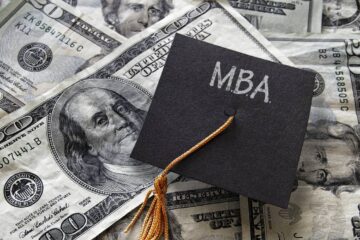How to Add WhatsApp Chat Widget on Your Website?

In today’s bustling online world, real-time communication is a game-changer. The WhatsApp Chat Widget is your secret weapon, and this guide is here to make it super easy for you. Let’s dive into why it’s an excellent idea, how to seamlessly add it to your website, and all the fantastic benefits it brings!
also try this plugins = Connect Contact Form 7 to WhatsApp
1. Instant and Direct Connection
Imagine chatting with someone right next to you – that’s the magic of the WhatsApp Chat Widget. It establishes a direct, real-time connection with your visitors, allowing them to engage with your brand instantly.
2. Global Reach, Local Feel
With WhatsApp being a global favourite, the widget ensures accessibility across the world. Break down geographical barriers, transforming your website into a global hangout that brings people closer, no matter where they are.
3. Effortless and User-Friendly Communication
The widget promotes effortless and user-friendly communication. Visitors can initiate conversations effortlessly, fostering a personalized experience that enhances user satisfaction and builds brand loyalty. It’s like having a friendly chat with someone you know well.
Simple Steps: Adding WhatsApp Chat Widget to Your Website
Step 1: Obtain WhatsApp Business API
Let’s kick things off by getting the WhatsApp Business API. This API is the powerhouse that makes your chat widget run smoothly. Follow WhatsApp’s comprehensive guide to set it up, making the process as smooth as possible.
Step 2: Craft Your Widget Code
Now, let’s customize your widget to match your website’s look and feel. Choose colours, styles, and positioning that resonate with your brand identity. Think of it as picking the perfect outfit for your website – you want it to look good and feel right.
Step 3: Integrate the Code on Your Website
It’s time to showcase your widget to the world. Integrate the customized code on your homepage, product pages, or the contact section. Ensure visibility without being intrusive, providing a cohesive and user-friendly browsing experience.
Step 4: Thoroughly Test for Functionality
Before the big reveal, conduct thorough testing to ensure flawless functionality. Test on various devices to guarantee a consistent user experience. Identify and address any potential hiccups promptly, ensuring a seamless and hassle-free communication channel.
Step 5: Explore Extra Features (Optional)
To level up your game, consider adding extra features. Integration with CRM systems can enhance organization, and adding a chatbot can assist with common questions. It’s like adding cool accessories to your website – enhancing functionality and user experience.
Fantastic Outcomes of WhatsApp Chat Widget Integration
1. More Chats, More Fun
The best part of the WhatsApp Chat Widget? Your website becomes a lively place with more people engaging in real-time conversations. This dynamic environment brings smiles and creates a friendly vibe.
2. Rapid and Efficient Support
The widget facilitates swift and efficient customer support. Users can address queries and concerns promptly, leading to enhanced customer satisfaction. Quick responses contribute to a positive perception of your brand.
3. Boost in Conversion Rates
The convenience of immediate communication often translates to higher conversion rates. Visitors can seek clarification instantly, contributing to informed decision-making and increased conversions. Your website becomes a sales superstar, and you get to celebrate!
4. Gain Valuable Insights
Integration with CRM systems provides valuable insights into customer interactions. Understanding user behaviour and preferences enables data-driven decision-making. It’s like having a detective tool that helps you understand your visitors better.
5. Convenient Chatbot (Optional)
Want to make things even smoother? Adding a chatbot to your widget is like having a virtual assistant. It handles routine queries, making your life simpler and providing users with immediate answers.
In a Nutshell: Elevate Your Website Experience
There you have it! Adding a WhatsApp Chat Widget to your website is more than a technical upgrade. It’s about making your website a friendly and engaging place. By following these simple yet effective steps, you’re not just adding a widget – you’re creating a fun and interactive space for your visitors. Start chatting, and watch your website become a super cool hangout! 🚀
This guide isn’t just about adding a widget; it’s about turning your website into a vibrant and user-friendly space. By following these steps, you’re not just adding a tool – you’re creating an inviting environment for your visitors. So, get ready to chat and see your website become the go-to place for friendly conversations!
Leave a reply
You must be logged in to post a comment.