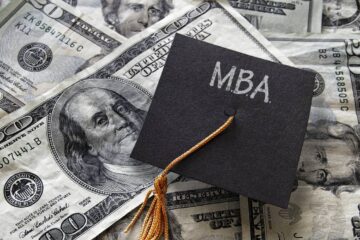How do I make my press release more visually appealing?

Creating a visually appealing press release is essential for capturing the attention of journalists, editors, and ultimately, your target audience. A well-designed press release can significantly increase the chances of your story getting picked up and shared. Here’s a comprehensive guide on how to make your press release more visually appealing, divided into key areas for improvement.
1. Understand Your Audience
Before diving into design elements, it’s crucial to understand who your audience is. Tailor your press release’s visual elements to match the preferences of the journalists and outlets you’re targeting. For example, a tech news outlet might appreciate a modern, sleek design, while a local community newspaper might prefer something more traditional and straightforward.2. Use a Clear and Engaging Headline
The headline is often the first thing people see, so make it count. Use a large, readable font that stands out. Consider using color to make the headline pop, but ensure it complements the overall design. The headline should not only be visually appealing but also concisely convey the core message of your press release.3. Incorporate High-Quality Images and Graphics
Visuals can significantly enhance the appeal and readability of your press release. Include high-resolution images, infographics, or even videos that are relevant to your story. Make sure they are professionally done and high quality. Place these visuals strategically throughout the press release to break up text and highlight key points.4. Use Subheadings and Bullet Points
Large blocks of text can be daunting. Break up the text with subheadings that guide the reader through the document. Use bullet points to list important facts or figures, making the information easier to digest. Ensure subheadings are visually distinct from the body text, possibly through color or font size.5. Choose an Appropriate Font and Size
Select a font that is easy to read and professional. Avoid using more than two font types in a single press release to maintain consistency and readability. The body text should be large enough to read comfortably, typically around 12 to 14 points, depending on the font.6. Maintain Ample White Space
White space, or negative space, refers to the areas of a document that are left unmarked. It’s essential for making your press release look cleaner and more organized. Ensure margins and spacing between paragraphs and sections are sufficient to prevent the document from appearing cluttered.7. Use Color Wisely
Color can be a powerful tool in making your press release stand out, but it’s important to use it sparingly and strategically. Stick to a color scheme that reflects your brand identity. Use color to highlight key elements, such as headlines, subheadings, or quotes, but avoid overloading the document with too many colors.8. Include Quotes and Testimonials
Quotes and testimonials can add a human element to your press release, making it more engaging. Highlight these elements visually by using italics, a different font, or placing them in a colored box. This not only draws attention to these sections but also breaks up the text.9. Create an Interactive PDF
If you’re distributing your press release digitally, consider creating an interactive PDF. This can include links to your website, embedded videos, or links to high-resolution images. An interactive PDF can make the experience more engaging for the reader and provide them with more resources.10. Professional Layout and Design
Consider using professional design software or hiring a graphic designer to layout your press release. A well-designed press release can make a significant impact. Ensure the final layout is clean, professional, and reflects your brand’s identity.11. Proofreading and Testing
Before sending out your press release, proofread it meticulously to ensure there are no errors. Also, test how it looks in different formats (print, PDF, email) to ensure the visual elements translate well across all mediums.12. Feedback and Iteration
After distributing your press release, gather feedback on its design and effectiveness. Use this feedback to make improvements for future releases. Remember, the goal is to continually refine your approach to maximize engagement and impact.Conclusion
Making your press release visually appealing is about more than just aesthetics; it’s about ensuring your message is seen, read, and remembered. By implementing the tips outlined above, you can create a press release that not only looks professional but also captivates your audience’s attention. Remember, the key to a successful press release is a combination of compelling content and engaging design.Leave a reply
You must be logged in to post a comment.