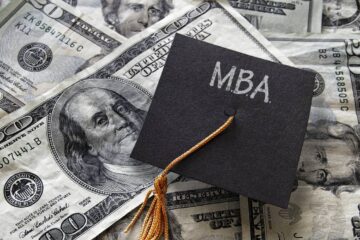Exploring Free Editing Software: A Comprehensive Guide
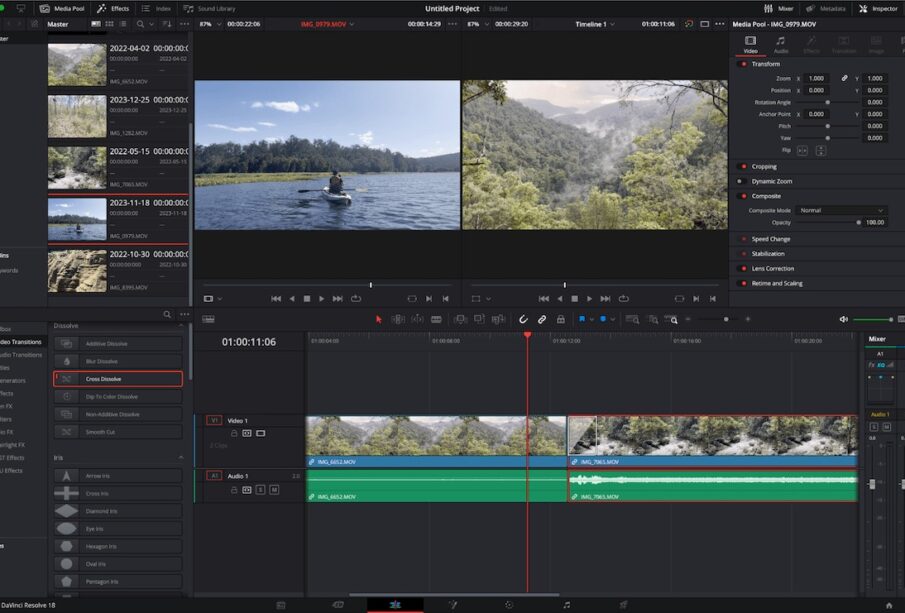
In today’s digital age, editing software has become an essential tool for creators, whether they are professional photographers, videographers, graphic designers, or hobbyists. While premium editing software offers robust features, there’s a plethora of free options available that provide powerful editing capabilities without breaking the bank. In this guide, we’ll explore some of the best free editing software available across various domains.
1. GIMP (GNU Image Manipulation Program)
GIMP is a popular open-source image editing software that rivals many premium options in terms of functionality and versatility. It offers a wide range of tools for photo retouching, image composition, and graphic design. With features like layers, masks, filters, and customizable brushes, GIMP is suitable for both basic and advanced editing tasks.
2. DaVinci Resolve
DaVinci Resolve is a professional-grade video editing software that also includes robust color grading and audio editing capabilities. While the Studio version offers additional features, the free version of DaVinci Resolve provides a comprehensive set of tools for editing, color correction, and audio post-production. Its intuitive interface and powerful performance make it a favorite among filmmakers and video editors.
3. Lightworks
Lightworks is a feature-rich video editing software used in professional film and television productions. The free version of Lightworks provides access to all the essential editing tools, including real-time effects, multicam editing, and advanced trimming. While it may have a steeper learning curve compared to other free editing software, Lightworks offers unparalleled editing capabilities once users become familiar with its interface.
4. Blender
Blender is a free and open-source 3D creation suite that includes powerful tools for modeling, animation, rendering, and compositing. While it’s primarily known for 3D graphics, Blender also offers robust video editing capabilities. Users can perform basic editing tasks, add visual effects, and even create animated sequences within the Blender environment.
5. Shotcut
Shotcut is a cross-platform, open-source video editor that provides a simple yet powerful editing experience. It supports a wide range of audio and video formats and offers essential editing features like trimming, cutting, and merging clips. With its intuitive interface and extensive documentation, Shotcut is an excellent choice for beginners and experienced editors alike.
6. Audacity
Audacity is a free, open-source audio editing software renowned for its simplicity and versatility. It allows users to record, edit, and manipulate audio files with ease. Audacity offers a wide range of features, including noise reduction, equalization, and audio effects. Whether you’re a podcaster, musician, or audio enthusiast, Audacity provides all the tools you need to create professional-quality audio projects.
Conclusion
Free editing software offers a cost-effective solution for creators looking to enhance their photos, videos, and audio recordings without investing in premium tools. Whether you’re editing images, videos, or audio files, the options mentioned above provide powerful features and capabilities to fulfill your editing needs. Explore these free editing software options to unleash your creativity and produce stunning visual and auditory content.
Leave a reply
You must be logged in to post a comment.