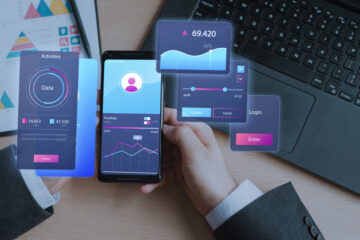Advanced UI/UX Techniques for Shopify Customization

In the dynamic world of e-commerce, providing an exceptional user interface (UI) and user experience (UX) is critical for success. Shopify, a leading e-commerce platform, offers a robust foundation, but for businesses looking to stand out, customization is key. In this blog, we delve into advanced UI/UX techniques tailored for Shopify, exploring how businesses can elevate their online presence and create memorable interactions for customers.
Shopify’s Rise in E-commerce
Shopify has emerged as a powerhouse in the e-commerce landscape, empowering businesses to set up online stores swiftly. Its user-friendly interface has been a driving force behind its popularity. However, as the e-commerce space evolves, so do customer expectations. This blog aims to guide businesses in unleashing the full potential of Shopify through advanced UI/UX customization.
Understanding Shopify’s Default UI/UX
Shopify’s default design provides a solid starting point for businesses, but it comes with inherent limitations. Understanding these limitations is crucial for recognizing the need for customization. Common challenges include generic templates, limited flexibility, and a potential lack of uniqueness.
The Need for Customization
In a crowded online marketplace, customization becomes the differentiator. Advanced UI/UX customization allows businesses to tailor their storefronts, creating a brand identity that resonates with their target audience. From colors and fonts to layout and navigation, every element contributes to a seamless user experience.
Advanced UI Techniques
Shopify, as a leading platform, provides a solid foundation, but the true potential lies in the ability to customize the user interface (UI). Let’s delve into advanced UI techniques that can elevate your Shopify store and leave a lasting impression on your visitors.
Customizing Shopify Themes
Shopify offers a diverse array of themes catering to different industries and aesthetics. While these themes provide a convenient starting point, true differentiation comes from customizing them to align with your brand identity. Familiarize yourself with the theme options available and choose one that resonates with your business’s personality.
-
Choosing the Right Theme for Your Business
Before diving into customization, it’s crucial to select a theme that not only appeals to your target audience but also complements your products or services. Consider factors such as layout, color schemes, and typography. The chosen theme should provide a seamless backdrop for the advanced customization you plan to implement.
-
Customization Options within Shopify Themes
Once a theme is selected, Shopify empowers users with a range of customization options. From the Shopify admin panel, you can modify colors, fonts, and layout settings. For more advanced changes, access the theme’s code through the Shopify theme editor. This allows for intricate modifications, ensuring your store stands out from the crowd.
Responsive Design
With the prevalence of smartphones and tablets, users access websites from a variety of devices. Responsive design is not merely a feature but a necessity for ensuring a consistent and enjoyable experience across different screen sizes. A responsive Shopify store adapts seamlessly, providing optimal functionality and visual appeal on desktops, laptops, tablets, and smartphones.
-
How to Ensure a Seamless Experience Across Devices
Shopify simplifies responsive design by automatically optimizing themes for various devices. However, customization might introduce elements that require manual adjustment for responsiveness. Test your website on different devices regularly to identify and address any issues. This iterative process ensures a seamless and responsive experience for all users.
-
Implementing Responsive Design in Shopify
In the Shopify theme editor, you’ll find tools to preview your store on different devices. Leverage this feature to identify areas that may need adjustment. Additionally, ensure that images are optimized for different screen resolutions, and consider using CSS media queries to fine-tune styles based on device characteristics. A responsive design not only enhances user experience but also positively influences search engine rankings.
Interactive Product Pages
-
Enhancing Product Images and Galleries
Visual appeal is paramount in e-commerce, and product images play a pivotal role. Enhance your product pages by incorporating high-quality images, zoom functionalities, and 360-degree views. Shopify supports multiple images per product, allowing you to showcase products from various angles and provide users with an immersive browsing experience.
-
Implementing Interactive Elements for Better Engagement
Engagement is key to conversion. Implement interactive elements such as image zoom on hover, clickable product features, and embedded videos. These additions not only captivate your audience but also offer a more informative and enjoyable shopping experience.
-
Utilizing Advanced Product Page Features
Explore advanced product page features offered by Shopify, such as product variants, customer reviews, and dynamic pricing. Customizing these elements ensures that your product pages are not only visually appealing but also functionally rich. Consider implementing product recommendations and related product sections to encourage cross-selling and upselling.
Advanced UX Techniques
-
Personalization and User Segmentation
Understanding your customers and delivering personalized experiences is a cornerstone of advanced UX. Shopify allows businesses to leverage customer data for personalized content, recommendations, and targeted marketing. Implementing user segmentation further refines the user experience by tailoring content based on demographics, behavior, or purchase history.
-
Streamlined Checkout Process
Cart abandonment is a common challenge in e-commerce, often attributed to a cumbersome checkout process. Advanced UX techniques involve streamlining the checkout process. Implementing a one-page checkout reduces friction, simplifying the path from product selection to purchase. Additionally, integrating multiple payment options caters to diverse customer preferences.
-
Performance Optimization
While customization enhances the visual appeal, it must not compromise website performance. Page load speed is a crucial factor in UX. Businesses must strike a balance between customization and performance optimization. Tools and techniques such as image optimization, lazy loading, and content delivery networks contribute to a fast and efficient online shopping experience.
Integrating Advanced Features
-
Advanced Search Functionality
The search function plays a vital role in user experience. Enhancing it beyond basic keyword matching involves implementing advanced search features. Autocomplete, filters, and predictive search results contribute to a more intuitive and efficient search experience, helping users find products quickly.
-
AI-Powered Recommendations
Artificial Intelligence (AI) is revolutionizing e-commerce by providing personalized product recommendations. Integrating AI-powered recommendation engines into Shopify can significantly impact conversion rates. By analyzing user behavior and purchase history, businesses can offer relevant cross-selling and upselling suggestions, enhancing the overall shopping experience.
Testing and Iteration
-
Importance of Testing
No matter how well-planned the customization strategy is, continuous testing is imperative. A/B testing allows businesses to experiment with different UI/UX elements and determine which versions perform better. Testing should cover various aspects, including layout, color schemes, calls to action, and navigation, providing valuable insights into user preferences.
-
Gathering User Feedback
In addition to quantitative data from testing, qualitative insights from user feedback are invaluable. Businesses can leverage tools like surveys, feedback forms, and user testing sessions to understand how real users interact with the customized Shopify store. This user-centric approach ensures that customization aligns with actual user needs and preferences.
Future Trends in Shopify Customization
-
Emerging Technologies
The world of e-commerce is ever-evolving, driven by technological advancements. Businesses should stay informed about emerging technologies influencing UI/UX in e-commerce. From augmented reality for virtual try-ons to voice-activated shopping, understanding these trends prepares businesses for the future of Shopify customization.
-
Anticipated Updates
Shopify, as a platform, continues to evolve. Anticipating upcoming updates and features ensures businesses stay ahead of the curve. Whether it’s improved customization options, new integrations, or enhanced performance, businesses should be ready to leverage the latest tools provided by Shopify.
Conclusion
Advanced UI/UX techniques for Shopify customization offer a pathway for businesses to differentiate themselves in the competitive e-commerce landscape. From visual enhancements to personalized user journeys, the possibilities are vast. By investing in continuous improvement and staying attuned to emerging trends, businesses can create a compelling online shopping experience that resonates with customers, fosters loyalty, and drives success in the ever-evolving world of e-commerce.
Unlock unparalleled e-commerce potential with our Shopify Development Services in the UAE. As Shopify experts based in Dubai, we stand out among Shopify development companies in the region. Elevate your online presence and customer experience with our cutting-edge solutions. Let’s build your success story together – choose excellence in Shopify development for your business in Dubai!
Leave a reply
You must be logged in to post a comment.