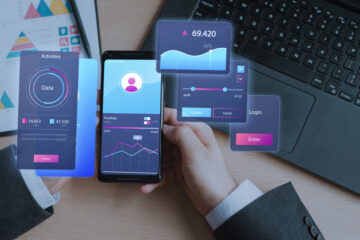Why Intel Arc GPU Selection is Crucial: Choosing the Best Graphics Card for Gaming

Graphics processing units (GPUs) are essential for the architecture of a GPU to determine its efficiency and performance. It creates immersive gaming experiences in the world of PC gaming.
Gamers are always looking for the newest and most potent GPUs to improve their gameplay and visual fidelity as gaming technology develops. The graphics options available to gamers have grown with the release of Intel Arc GPUs, giving them more options.
This article explains why choosing the correct GPU is essential for getting the best gaming performance, especially if it is from Intel’s Arc lineup.
Intel Arc GPUs: An Introduction
An important turning point for the gaming industry was Intel’s Arc lineup’s introduction into the discrete GPU market. With Arc GPUs, Intel’s experience in semiconductor technology and graphics processing is combined with its promise of delivering an innovative, efficient, and powerful combination of performance.
Graphics in Video Games: A History
The days of the Intel Arc GPU release date and pixelated game graphics are long gone. The realistic settings, smooth animations, and lifelike graphics that transport players into the virtual worlds of their favorite games are now standards for gamers.
GPUs have evolved to meet these demands and are now capable of rendering complex shaders, textures with high resolution, and sophisticated visual effects.
Why Selecting the Right GPU Is Important
Your gaming experience revolves around the GPU, which renders textures, special effects, and images. Choosing the right one directly impacts your:
- Visual Fidelity: Your experience with graphical detail and realism is largely dependent on the GPU, from complex environments to character details.
- Ray tracing: This technology improves the visual experience by enabling realistic lighting and shadows. However, it demands significant processing power, which the GPU must provide.
- Frame Rates: Games with higher frame rates have less stuttering and are more responsive during fast-paced action.
- Support for Resolution: The GPU must smoothly support the resolution you choose, whether it is stunning 4K, immersive 1440p, or high-definition 1080p.
Comprehending Intel Arc Options
A selection of cards meeting varying performance requirements and price points can be found in the Intel Arc series. Here’s a breakdown:
- The flagship Arc A770 and A750 Limited Edition models push the limits of performance and graphics, providing the best possible experience for even the pickiest gamers.
- Arc A3 series: Great performance for well-known games at affordable prices, perfect for casual players and esports enthusiasts.
- Arc A5 series: Step up your game with mid-range GPUs designed for smooth 1080p and 1440p gameplay with high frame rates and impressive visuals.
- Arc A7 series: Unleash high-resolution gaming with powerful GPUs capable of handling demanding titles at 1440p and even 4K, with support for ray tracing and advanced features.
Important Things to Keep in Mind When Choosing a GPU
Several factors are taken into consideration when selecting a GPU for gaming, each of which affects the overall gaming experience:
1. Bandwidth of Memory
Memory bandwidth is the rate at which information can move from the GPU’s VRAM to the GPU itself. A larger memory bandwidth enables the GPU to access and process data more quickly, improving performance. Memory speed and bus width are two examples of factors that affect memory bandwidth.
GPUs with larger memory buses and quicker memory speeds typically offer greater memory bandwidth, making them ideal for demanding workloads like gaming and 3D rendering.
2. The architecture of GPUs
The performance and efficiency of a GPU are determined by its architecture. The architecture of a GPU determines its efficiency and performance. Modern GPUs have architectures that are built for parallel processing, allowing them to run numerous tasks at once.
NVIDIA’s CUDA cores and AMD’s Stream Processors are two examples of parallel processing units in GPUs. Understanding a GPU’s design can help you determine its performance potential and fit for your job.
3. API Assistance
Application Programming Interfaces (APIs) allow software developers to communicate with and use the GPU’s capabilities. DirectX, OpenGL, and Vulkan are some of the most common graphics APIs.
To guarantee compatibility and optimal performance, make sure the GPU you choose supports the APIs that your games and apps use. Also, take into account the GPU vendor’s level of API support, including driver updates and enhancements for new API features.
4. VRAM, or Video Random Access Memory
VRAM, commonly known as video memory, is the GPU’s specialized memory for storing textures, shaders, and other graphical data. The amount of VRAM impacts how well the GPU handles high-resolution textures and complicated scenarios.
Higher VRAM capacities are useful for playing games at higher resolutions and running graphics-intensive apps like video editing software. When selecting a GPU, evaluate the VRAM capacity to verify that it can handle your workload.
5. Computing Performance
Compute performance assesses the GPU’s capacity to perform parallel computations such as graphics rendering, simulation runtime, and data processing. It is frequently expressed in terms of floating-point operations per second.
High compute performance reflects a GPU’s capacity to efficiently tackle complicated computational tasks. Gamers gain from faster rendering times and a smoother workflow, and multimedia creators profit from improved computation performance and frame rates.
6. Software Ecosystem and Driver Assistance
Driver support and the software ecosystem are critical components of the entire GPU user experience. Choose GPUs with strong driver support and a healthy software environment that provides frequent upgrades, optimizations, and compatibility with the most recent games and applications.
When comparing GPU options from various manufacturers, consider issues such as driver update frequency, stability, and community support.
7. Thermal Design Power (TDP)
TDP is a measurement of a GPU’s maximal heat output under typical operating conditions. GPUs with higher TDP ratings use more power and generate more heat when operating. When selecting a GPU, take the TDP into account to guarantee compatibility with your system’s cooling solution and power supply.
GPUs with lower TDP ratings are frequently favored for small form factor systems and energy-efficient constructions, while high-performance systems may necessitate higher TDP ratings for optimal performance.
8. Connectivity and Form Factor
A GPU’s physical factor and connectivity options influence whether it is compatible with your system and peripheral devices. Consider the GPU’s physical size, the number and kind of visual outputs (e.g., HDMI, DisplayPort), and support for multi-GPU configurations (e.g., SLI, CrossFire).
Ensure that the GPU fits inside your system’s enclosure and has the appropriate connectivity choices for your display arrangement and auxiliary devices.
Final Thoughts: The Significance of Choosing an Intel Arc GPU
The GPU a player chooses has a big impact on their gaming experience because it affects everything from visual fidelity to compatibility and performance. The introduction of Intel Arc GPUs has given gamers another option to consider when building the ultimate gaming setup.
Gamers can choose wisely from Intel’s Arc GPU lineup by taking into account performance, graphics fidelity, compatibility, power efficiency, and price-to-performance ratio.
As Intel continues to innovate and expand its presence in the gaming GPU market, the competition among GPU manufacturers is poised to intensify, driving further advancements in gaming technology and pushing the boundaries of visual realism and immersion.
Read More: 6 Features That Make Intel Evo Laptops Perfect for Creatives
Leave a reply
You must be logged in to post a comment.